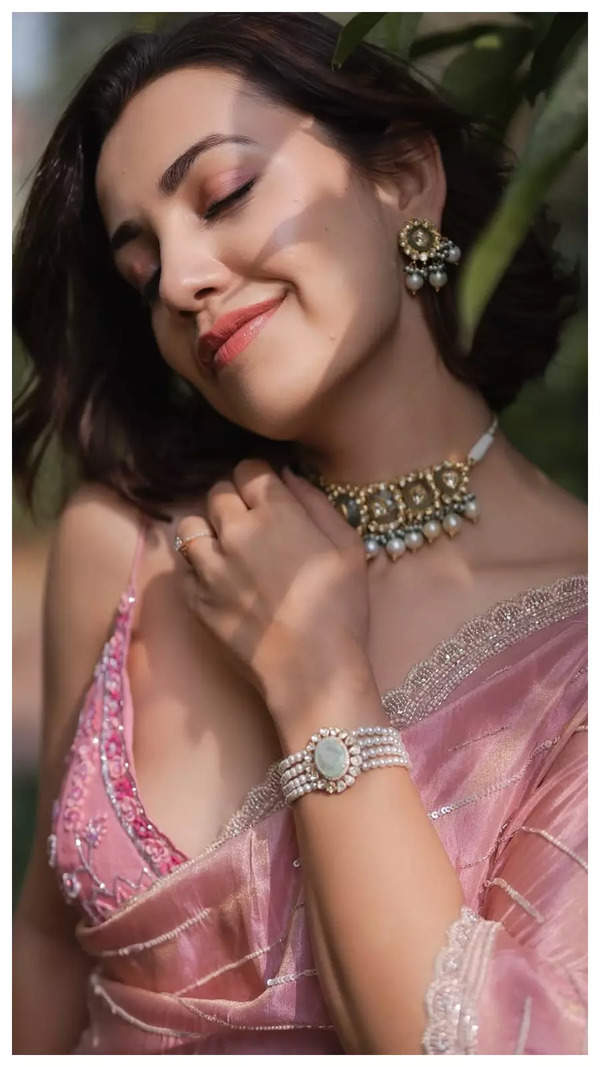- News
- Sports News
- How to Preload Monster Hunter Wilds on PS5, Xbox, and PC without any issues?
Trending
How to Preload Monster Hunter Wilds on PS5, Xbox, and PC without any issues?
Monster Hunter Wilds is set to launch on February 28, 2025, with preloading now available for PS5, PC, and Xbox. This allows players to download the game early and avoid day-one download delays. Digital players will also receive the Day One Patch as part of the preload.
The wait is almost over! Monster Hunter Wilds launches on February 28, 2025, and you don’t want to waste time downloading when you could be hunting. The good news? Preloading is now live on PS5, PC, and Xbox. Get everything set up early so you can jump straight into the action the moment the game goes live!
Monster Hunter Wilds Preload Dates & Times
Xbox & PC – February 25, 9 PM PT
PS5 – February 26, Midnight Local Time
What Will You Get with the Monster Hunters Wild Preload?
Great news for digital players! The Day One Patch (15GB) is already included in your preload, meaning no extra downloads on launch day. However, if you’re getting a physical copy, you’ll need to download this patch separately.
How to Preload Monster Hunter Wilds on PlayStation 5 (PS5)?
- Open the PlayStation Store and search for Monster Hunter Wilds.
- Select Pre-Order and choose your preferred edition.
- Confirm your payment and complete the purchase.
- The game will start preloading automatically once available in your region.
How to Preload Monster Hunter Wilds on Xbox?
- Open the Microsoft Store and search for Monster Hunter Wilds.
- Pick your preferred edition and hit Pre-Order.
- Complete the purchase.
- Select Install once the preload is live.
How to Preload Monster Hunter Wilds on PC?
- Open Steam and search for Monster Hunter Wilds.
- Click Add to Cart and complete the purchase.
- Go to your Steam Library and find the game.
- Click Preload to start downloading.
Why Preload?
- No launch-day wait – Play instantly when servers go live.
- Avoid download slowdowns – Servers get overloaded on release day.
- Be among the first hunters – Get straight to the action!
End of Article
FOLLOW US ON SOCIAL MEDIA